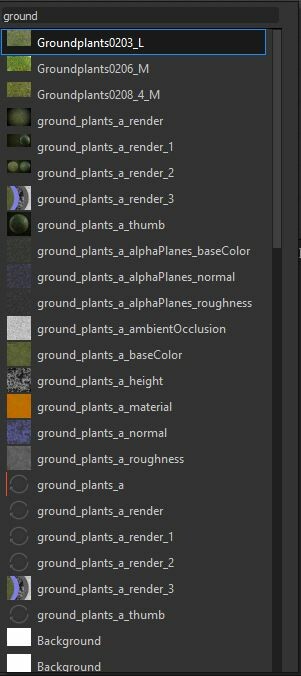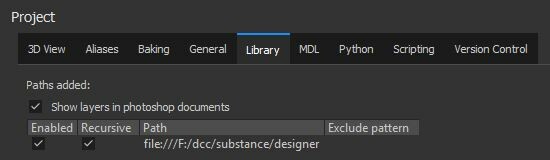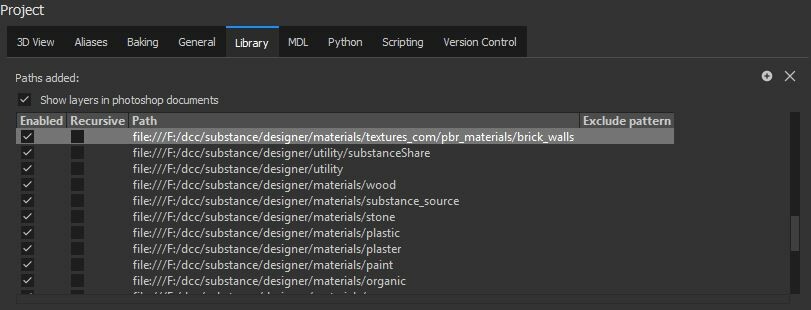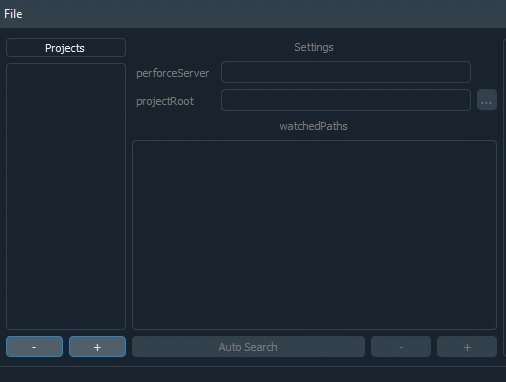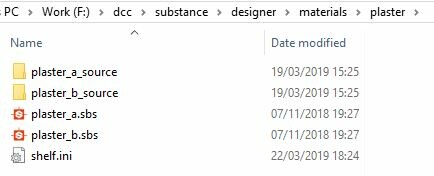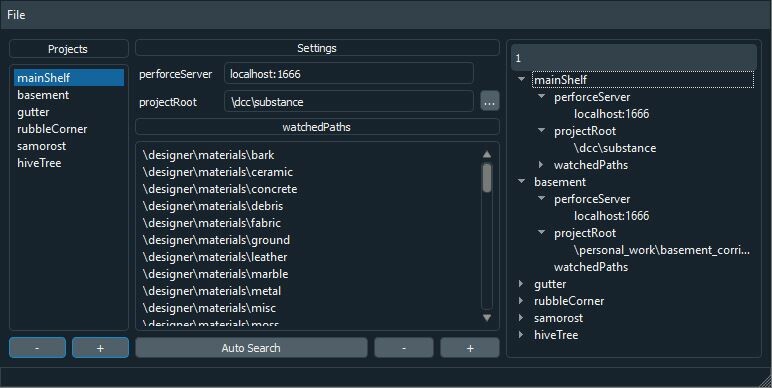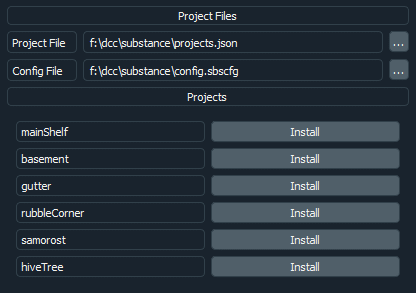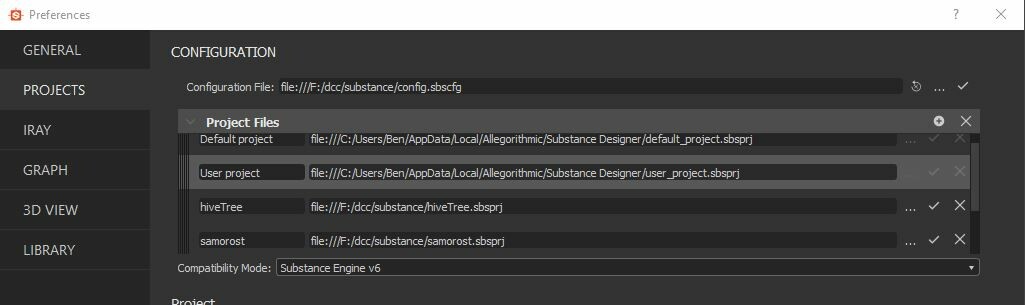Hey all,
I have been fairly busy recently so took a bit of a break from the Manager tool, but I now have a new update!
I got myself setup with my own Perforce server so I can properly backup content and use version control, bringing me closer to how I am used to working in a studio. Following this, I wanted to learn a bit of PyQT ( a more robust GUI library for Python if you have not heard of it ), so actually took a step back from the main app to develop some new things.
One of the issues I now have as my library grows and I do more projects is all the junk flooding designer. For example, if I search for a ground, I get wip files, renders, psd files, exported textures you name it.
This is because I had basically set up designer to point to some root path and recursively search everything inside there. And after my last foray into shuffling files around, I have all source files nested with the parent graph.
Thats pretty messy, so instead I wanted to path designer to specific directories and not do a recursive search. Thing is, that could be a lot of paths.
So I developed a project app, that will create a .sbsprj file with my perforce details and given a root directory, automatically locate child paths for designer to watch, with dark skin too ;)
It does this by looking for a shelf.ini file, which I place in each directory I want designer to read. If I want to add a new path or project, I simply add this file and re-save from within the tool.
So I created a project for all my personal work and set their related watched paths.
Since I don't always need content from older projects, I wrote a supplementary app to manage the installing of the projects.
This tool will write a config file with the projects selected and then tell designer to use that config file. Now everything is really easy to manage and the shelf is super clean!
At least for now.