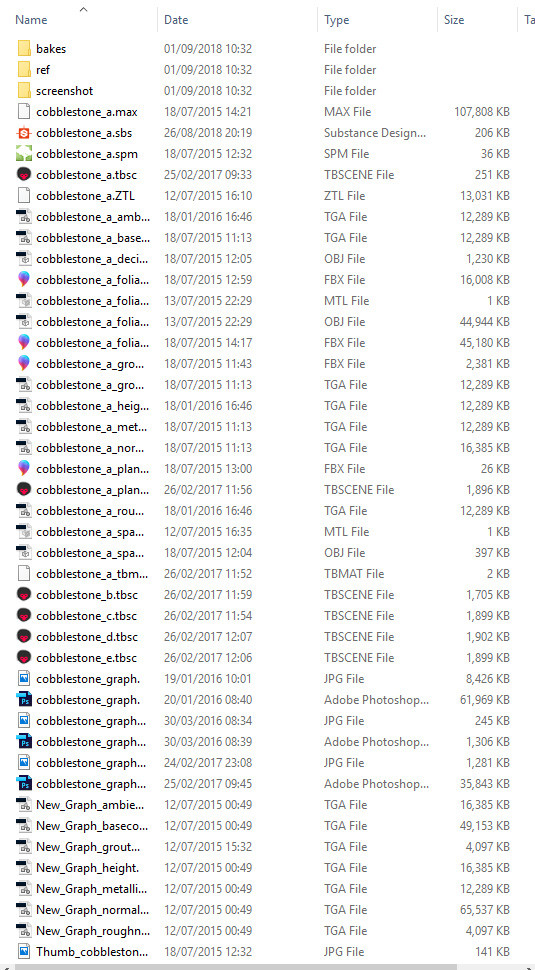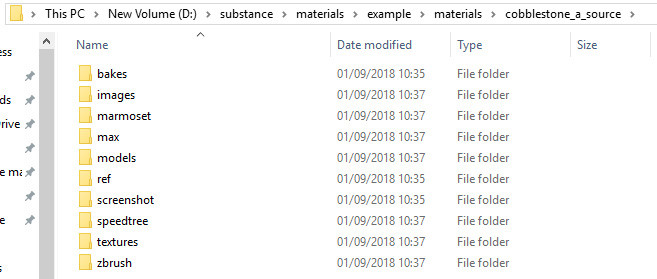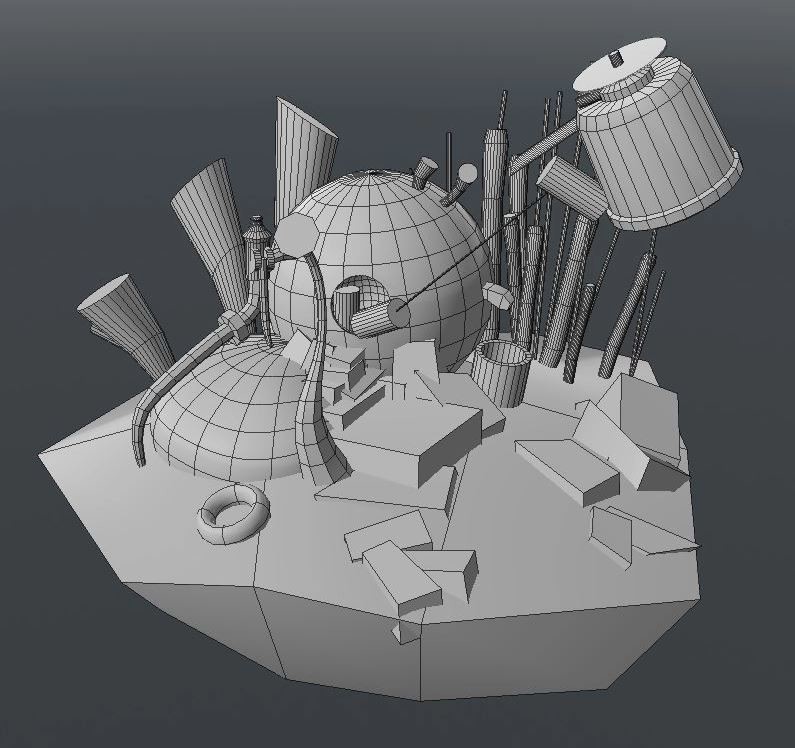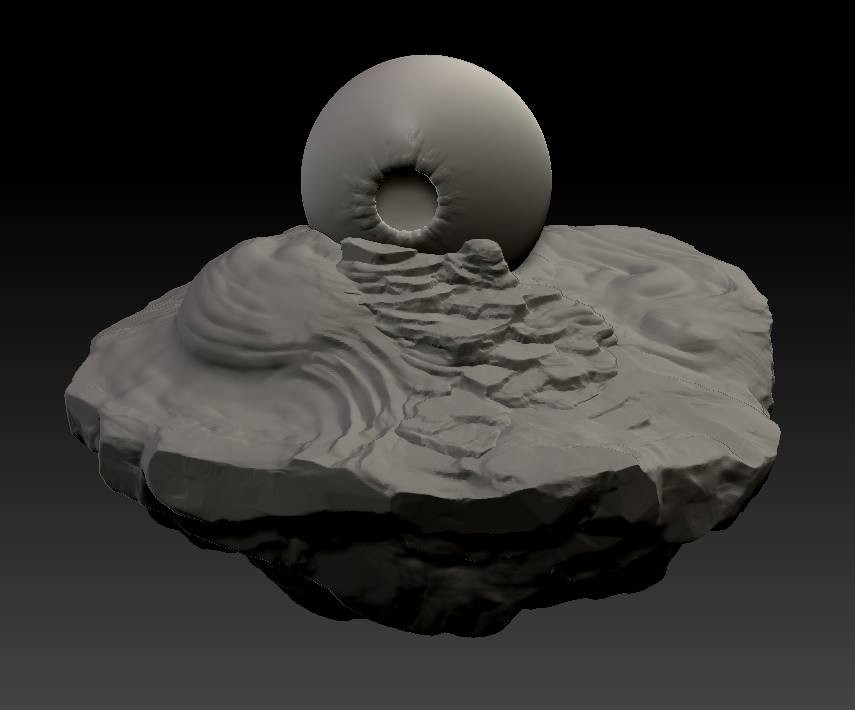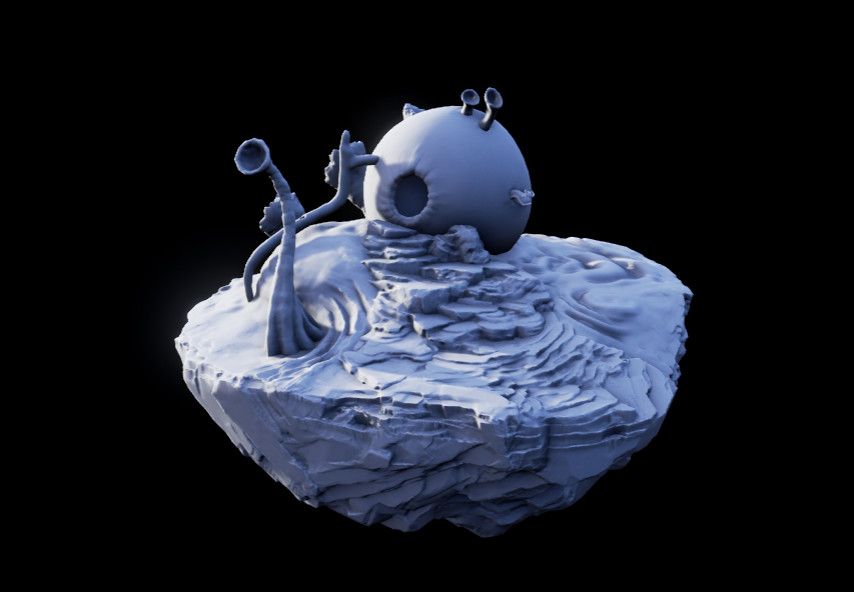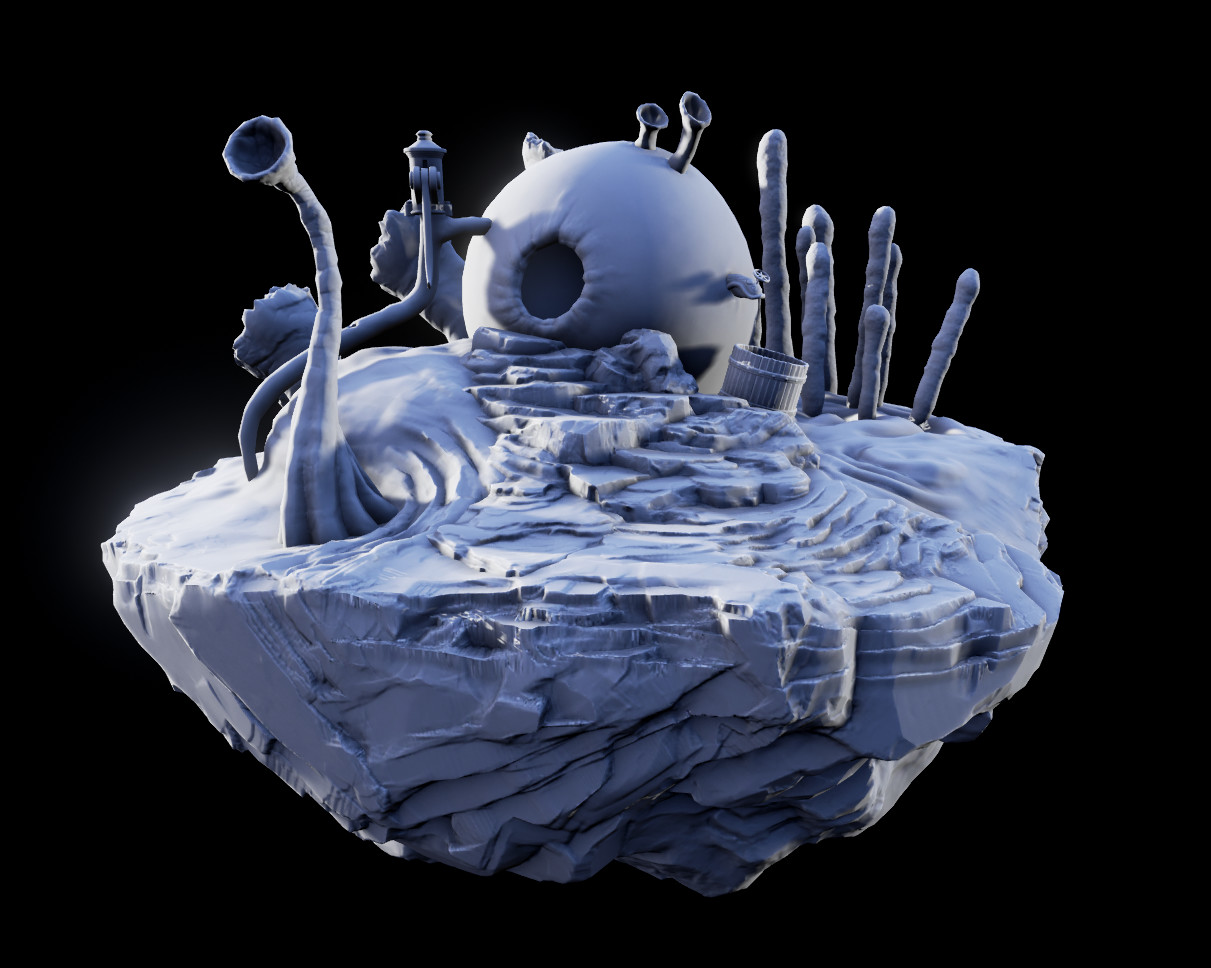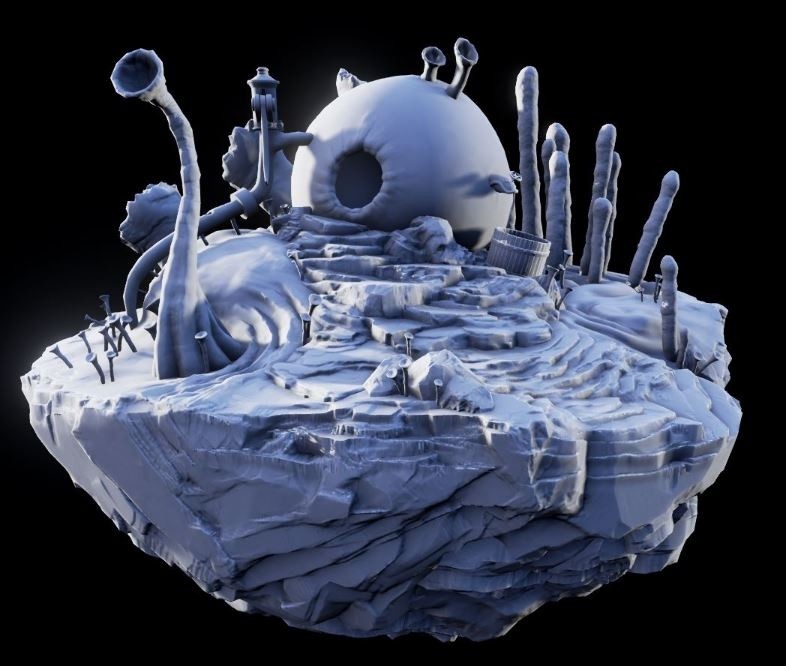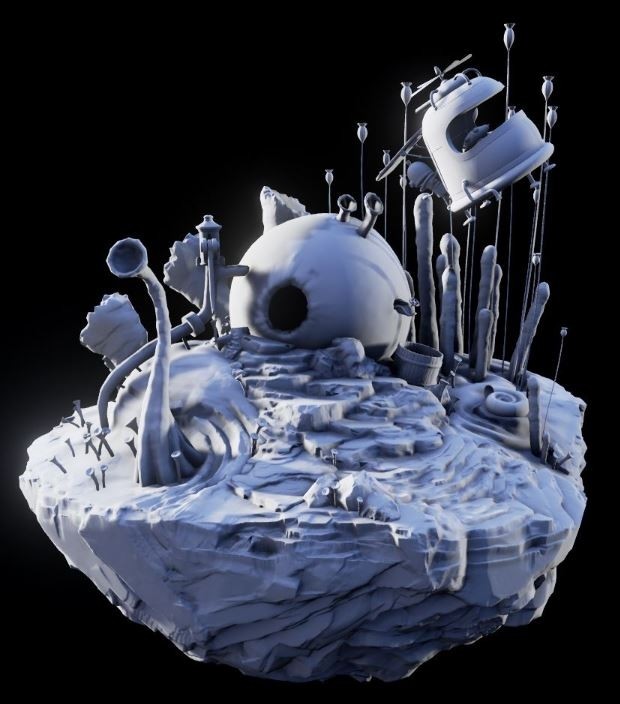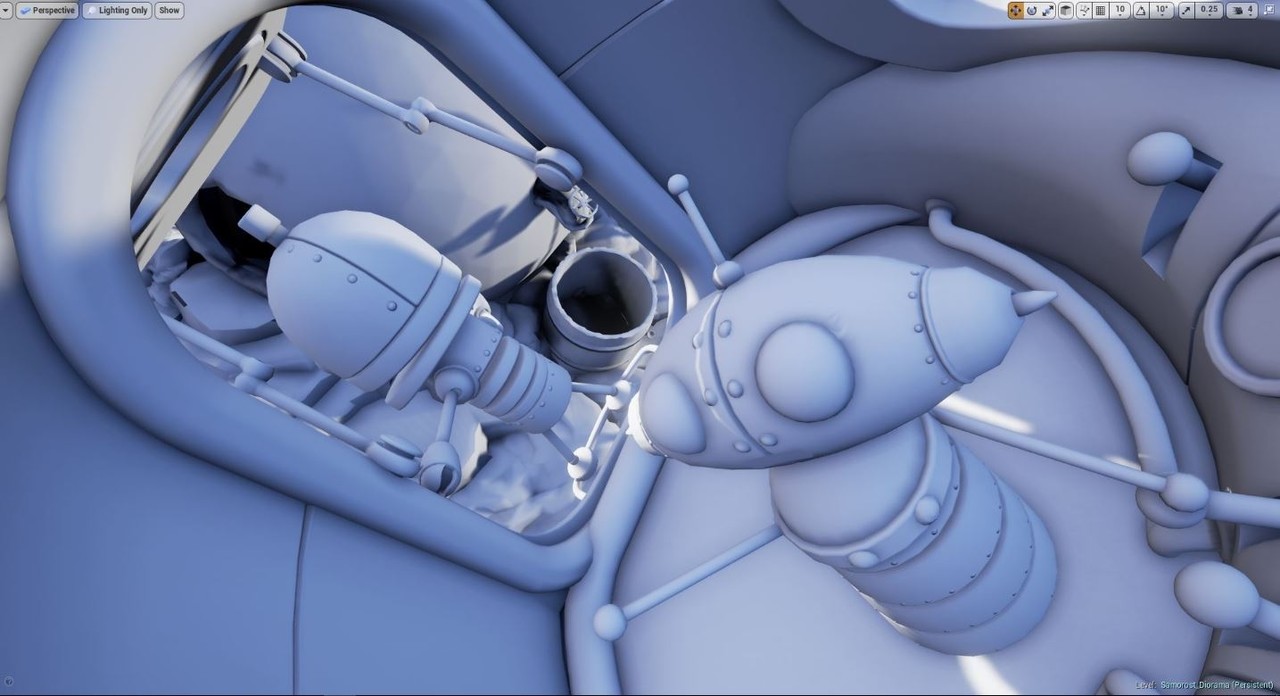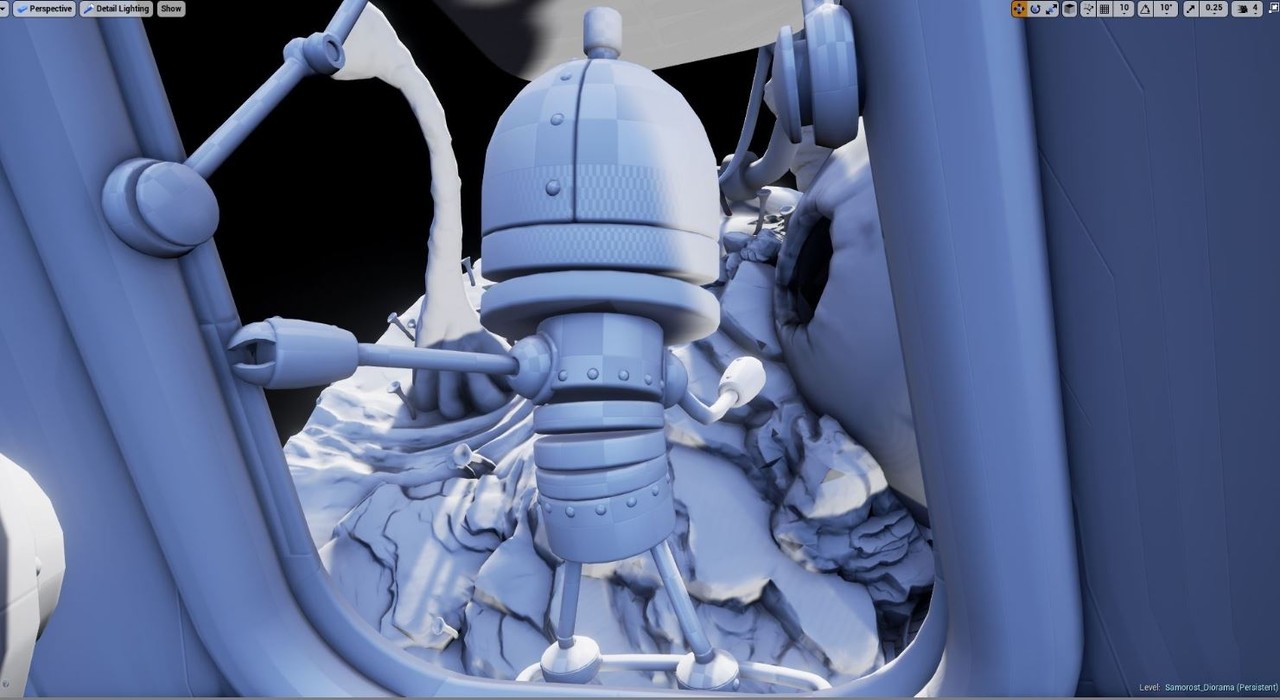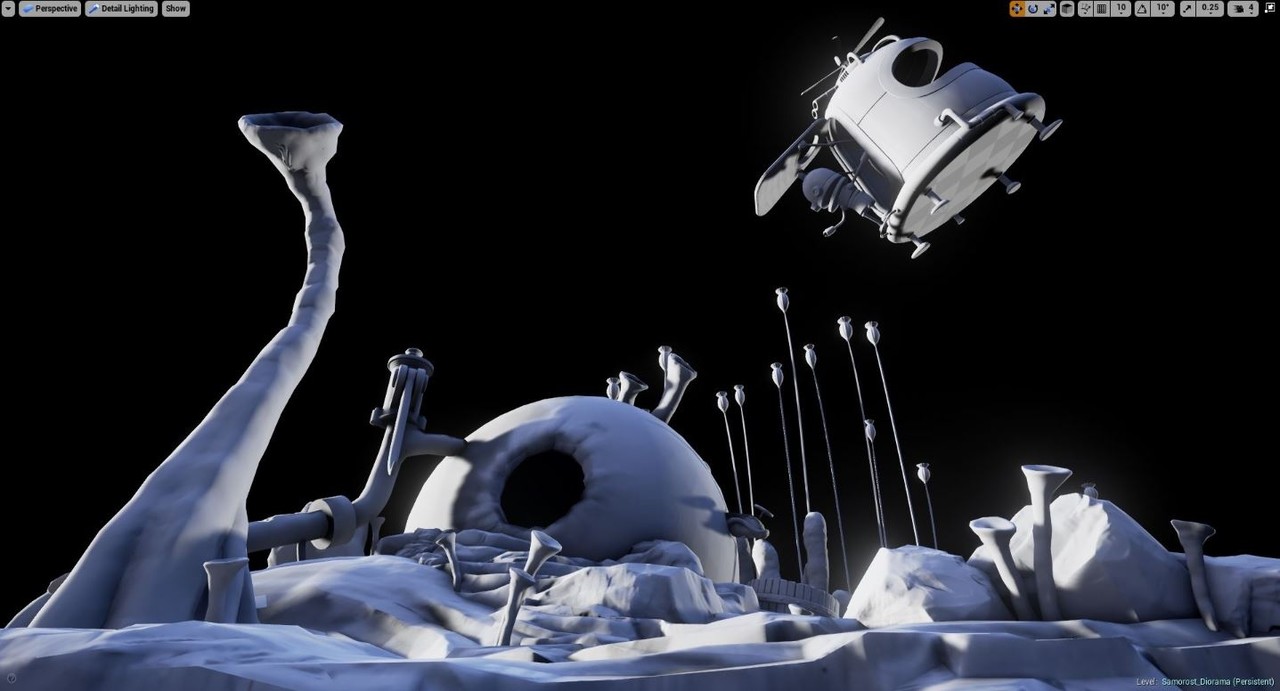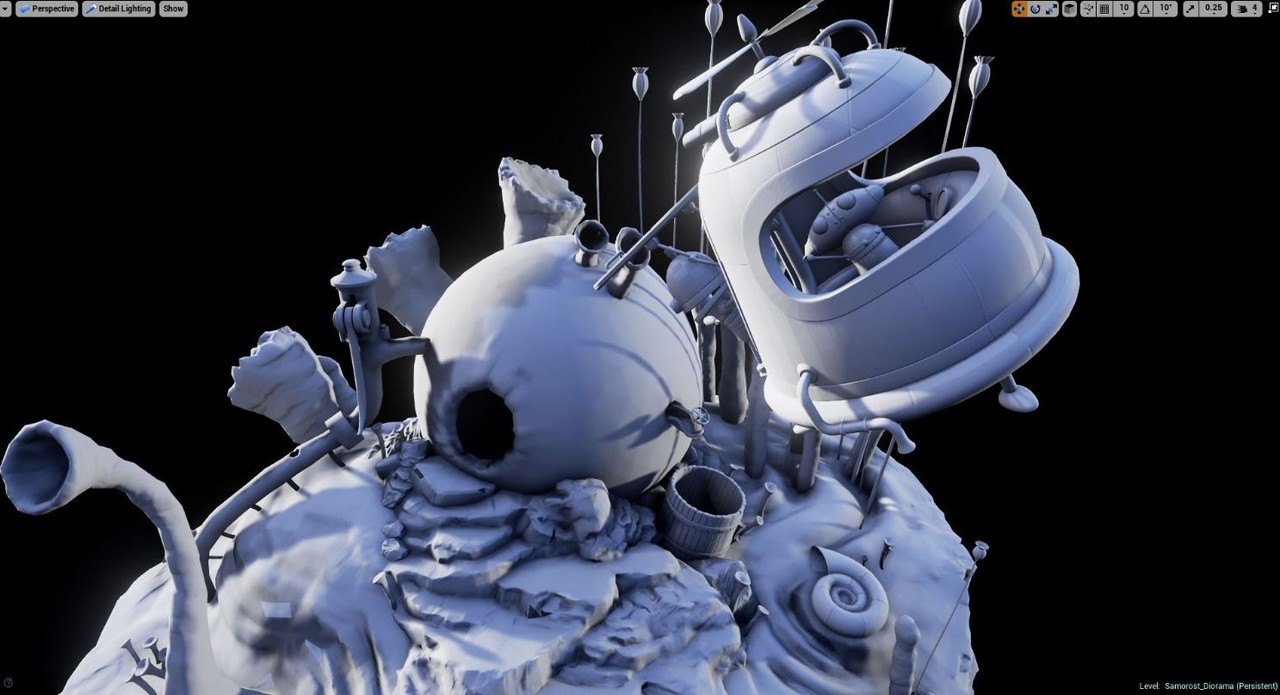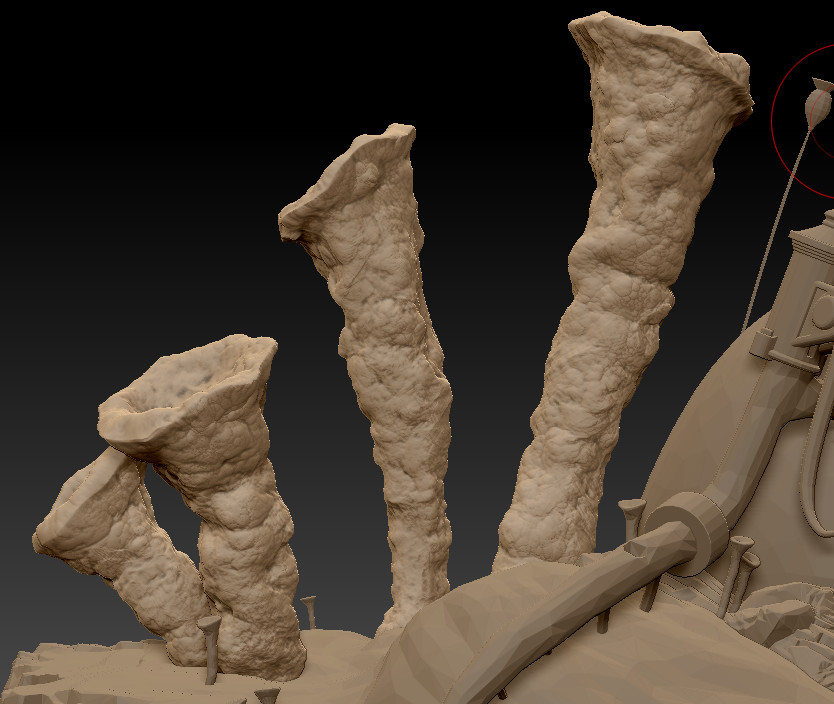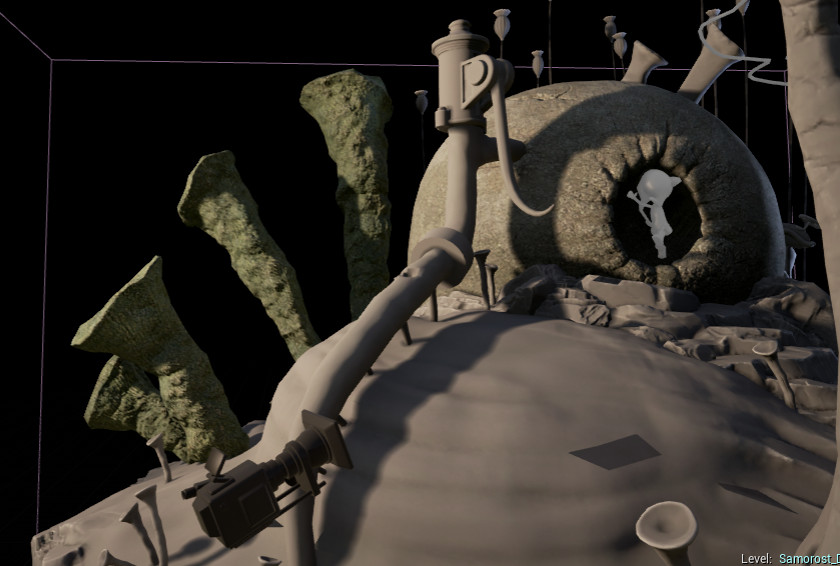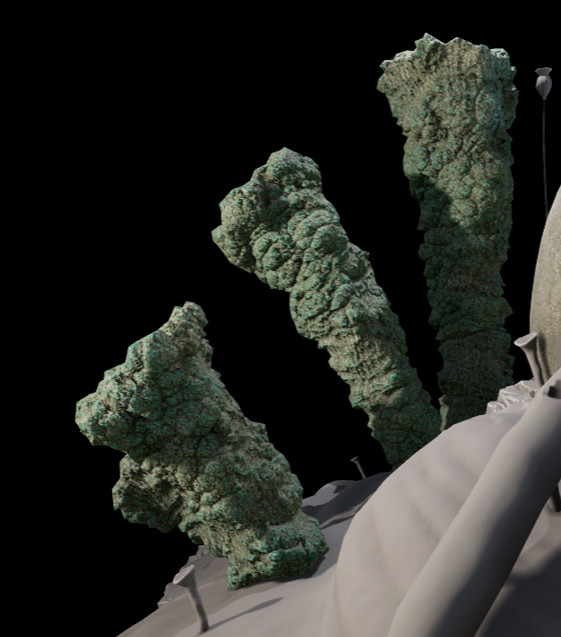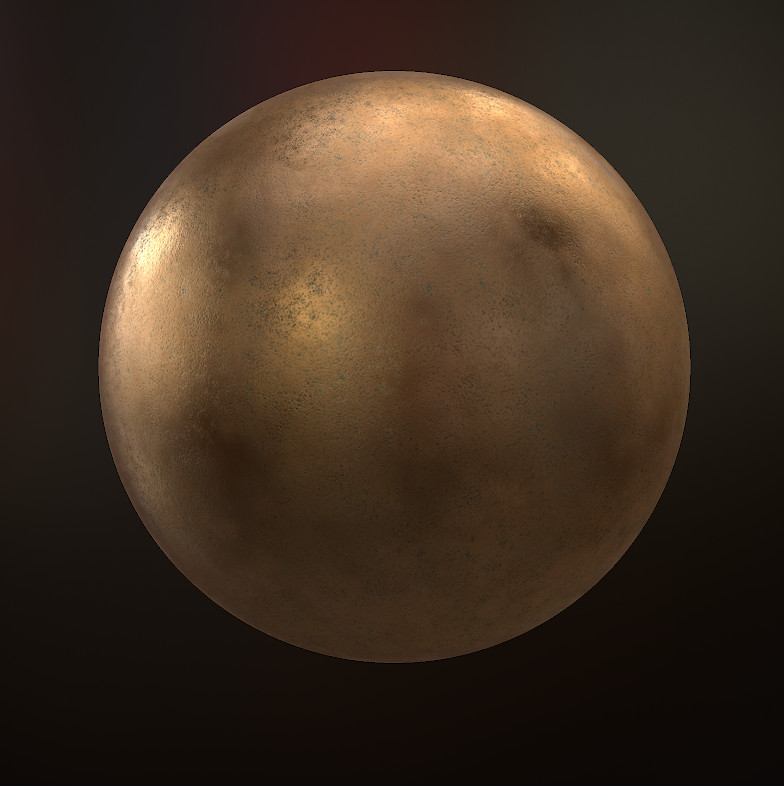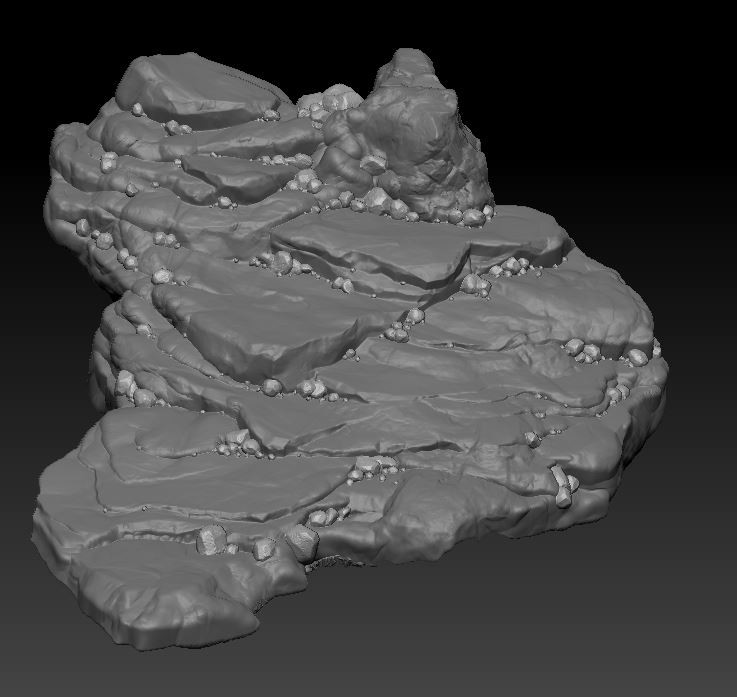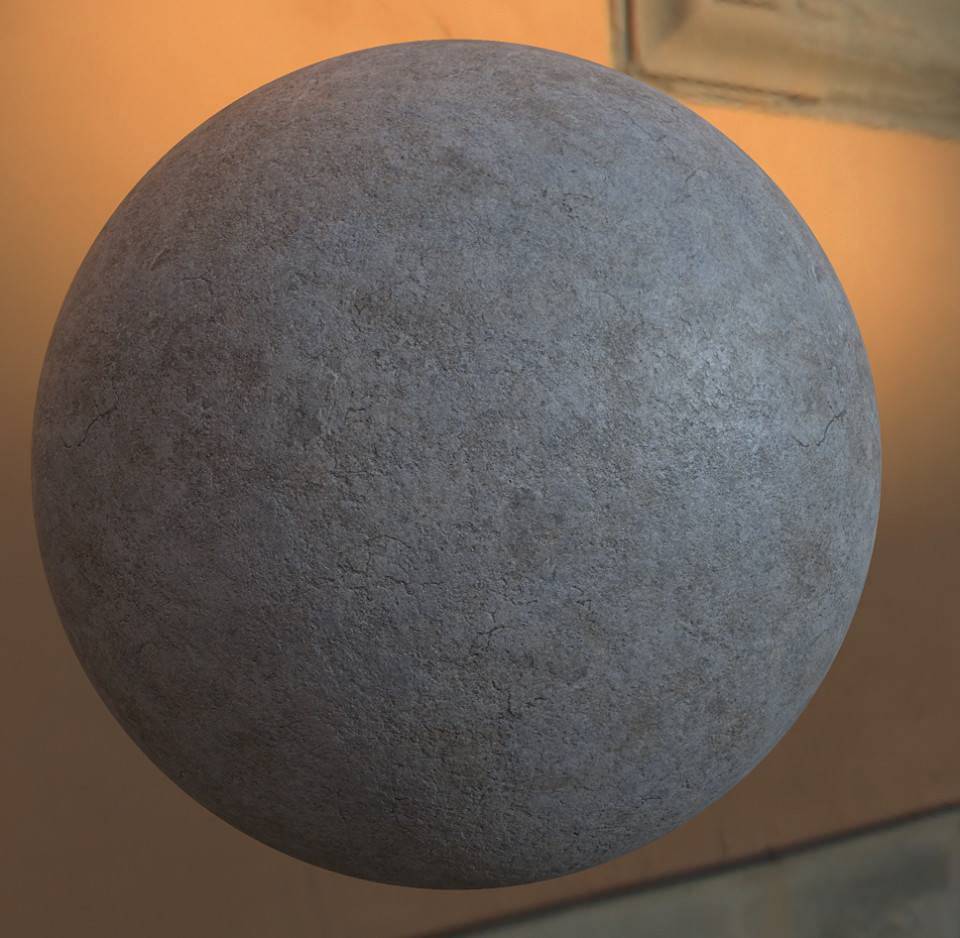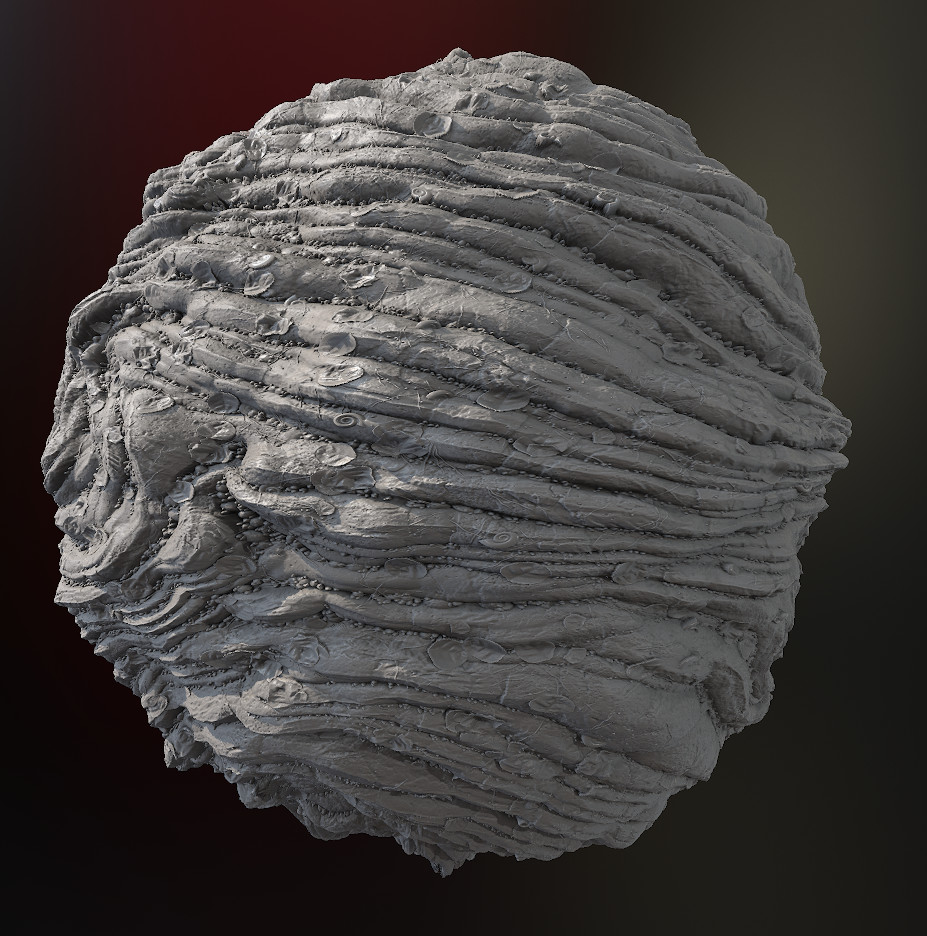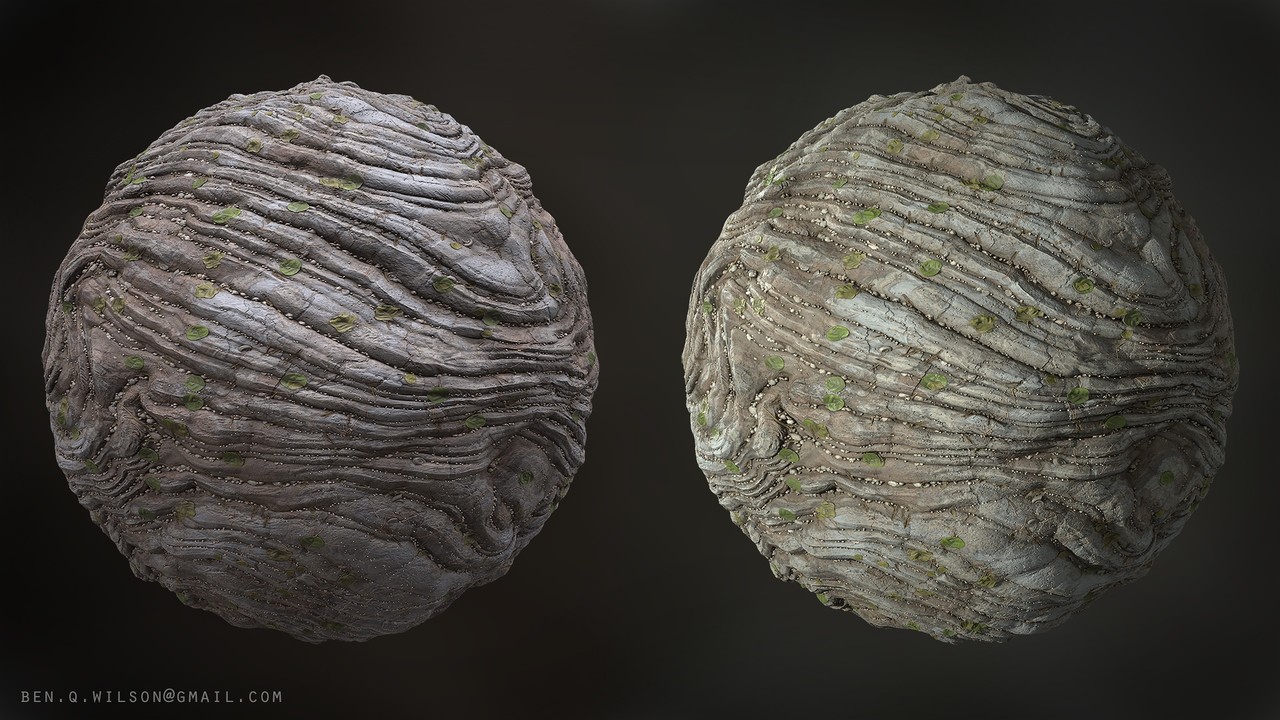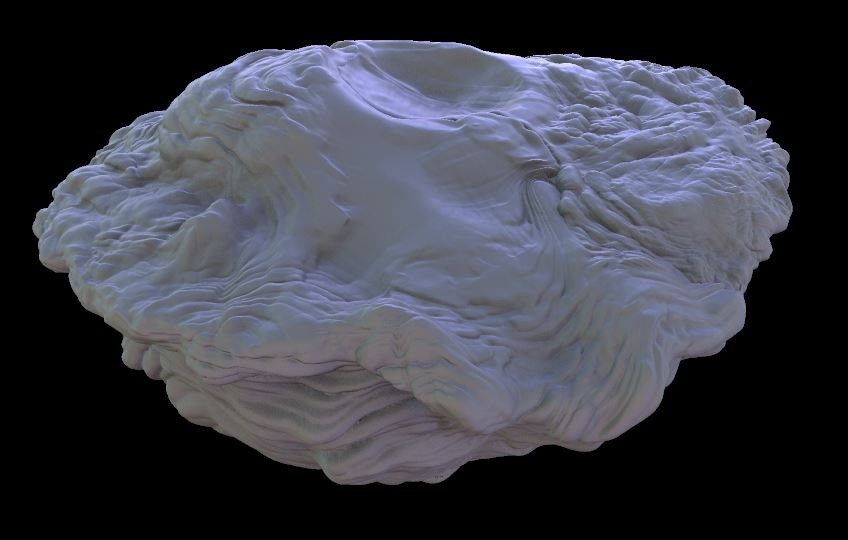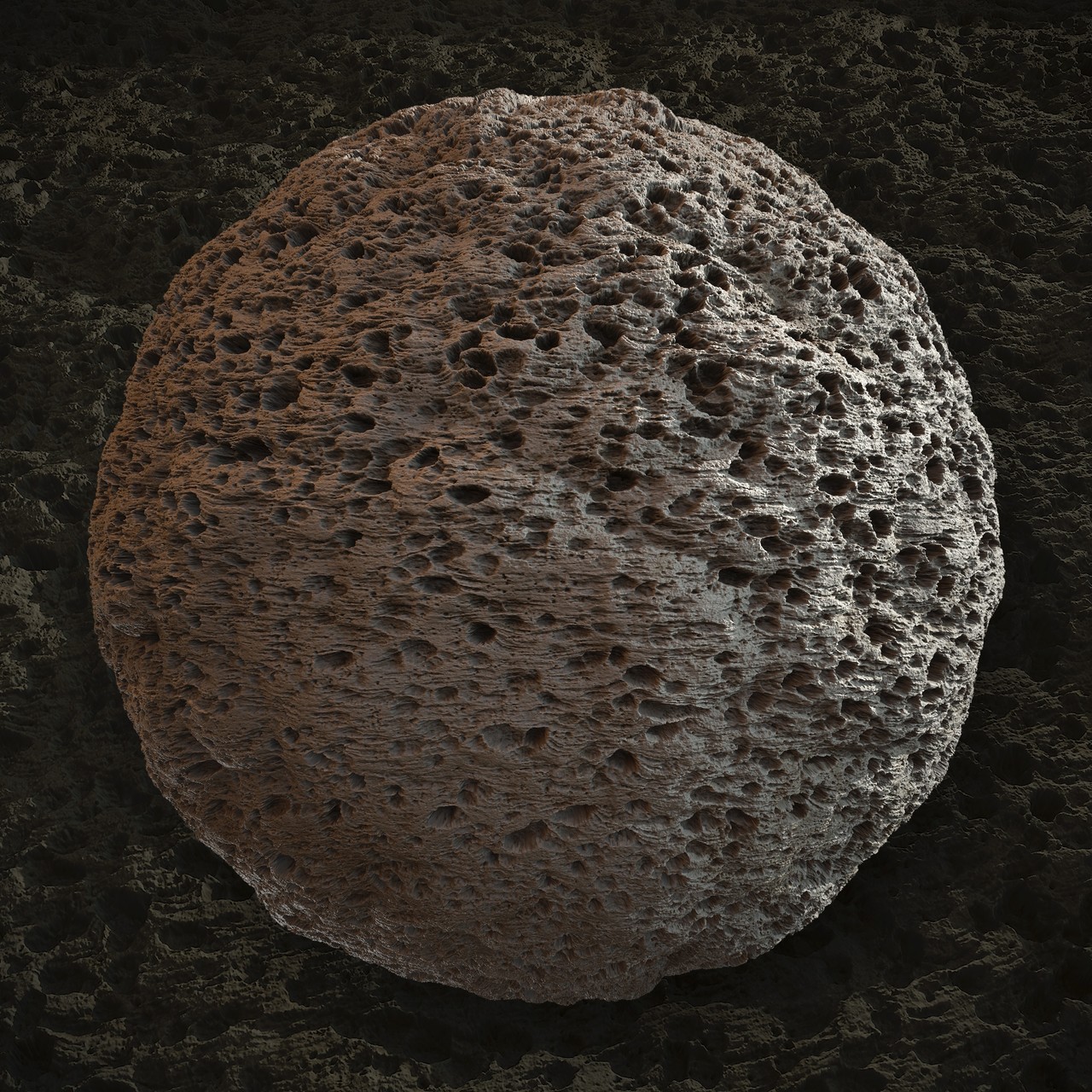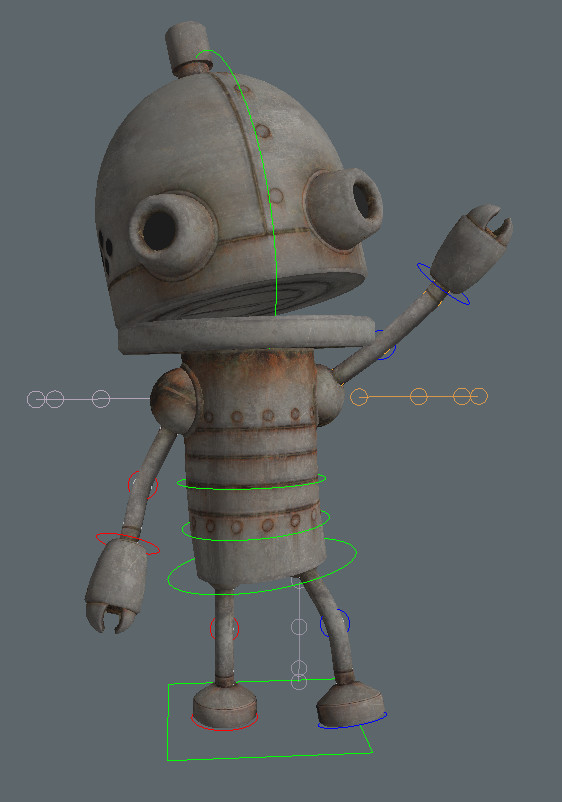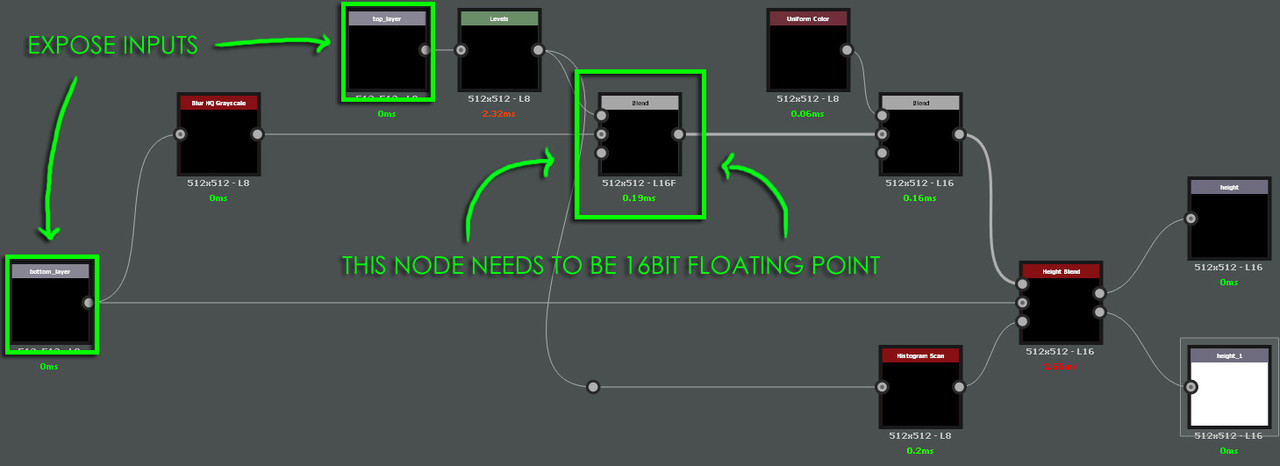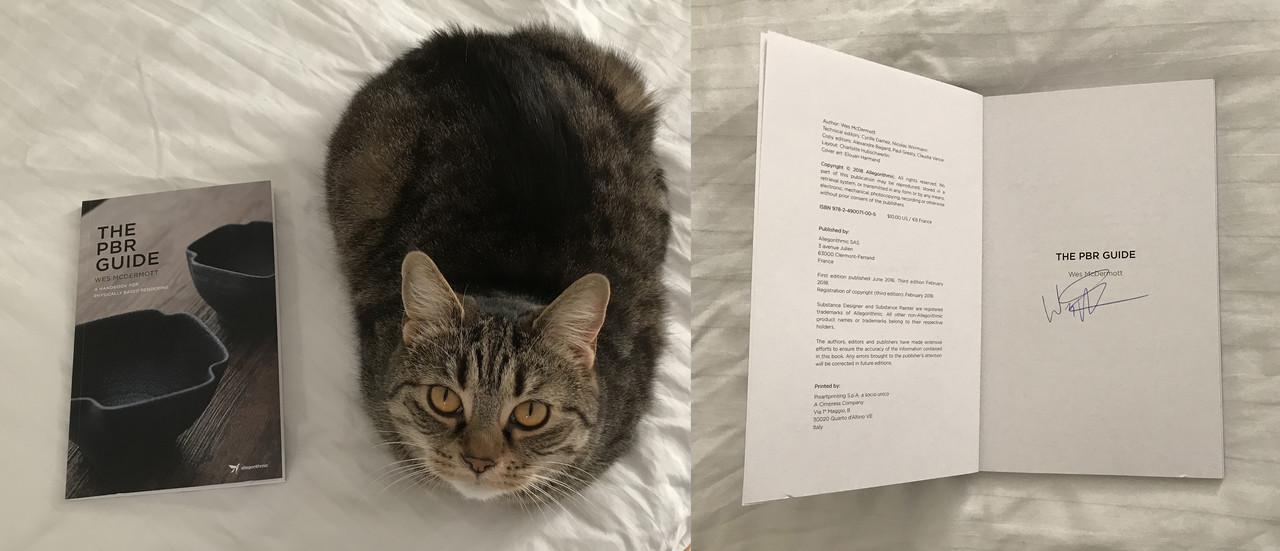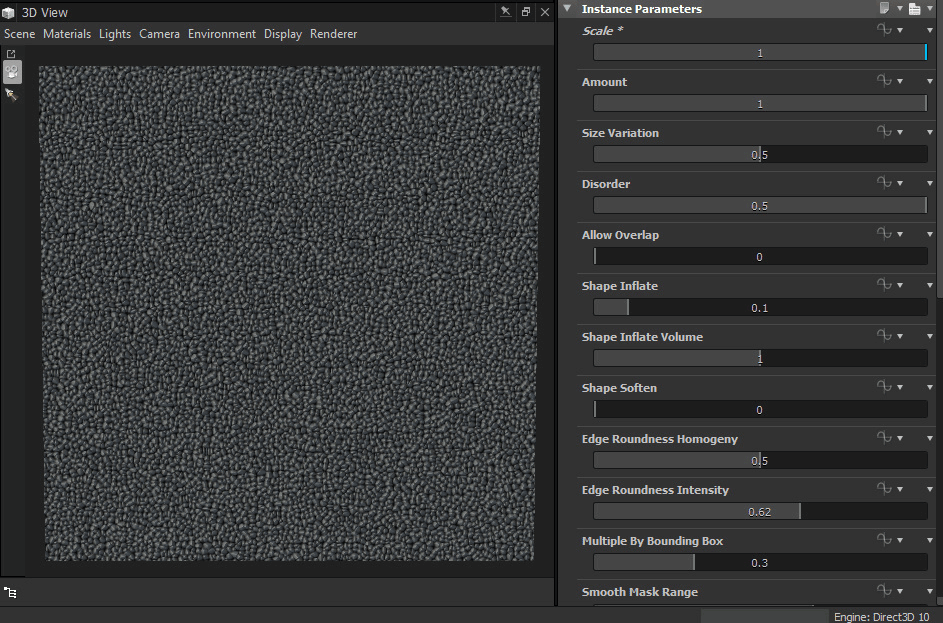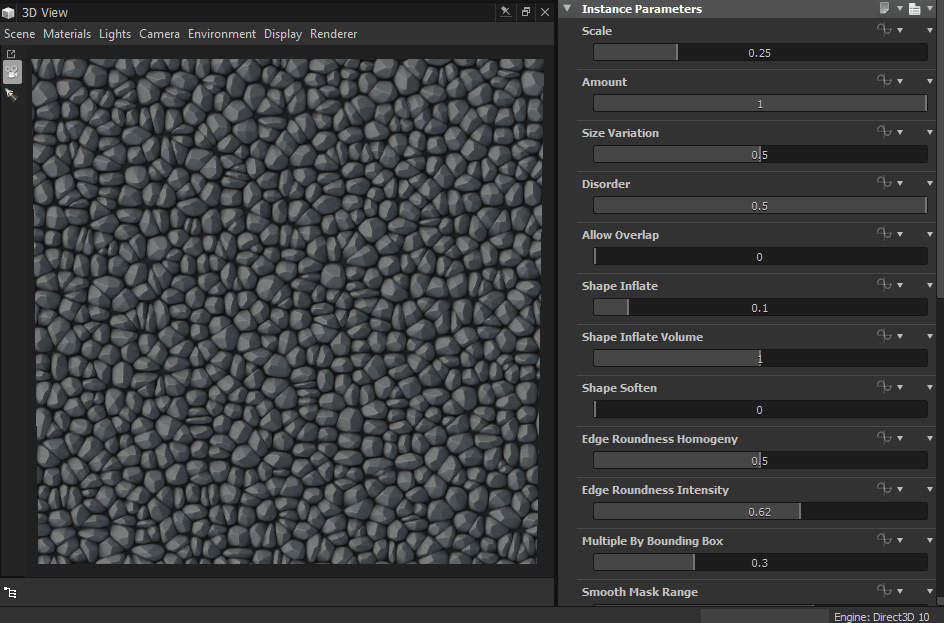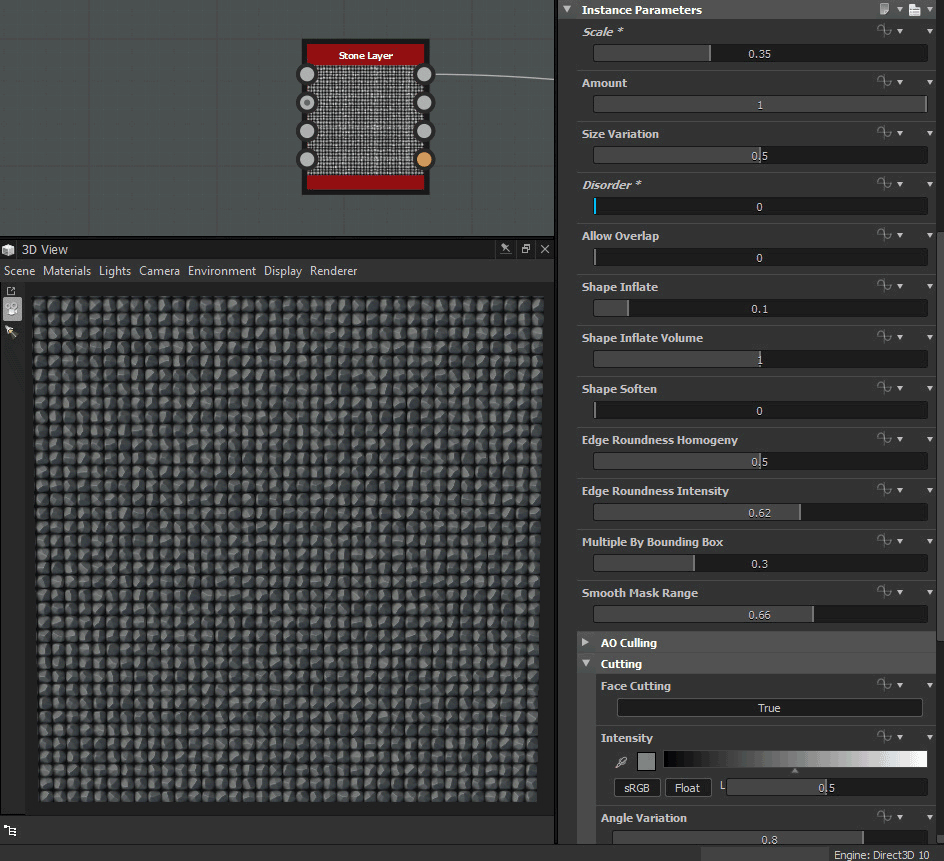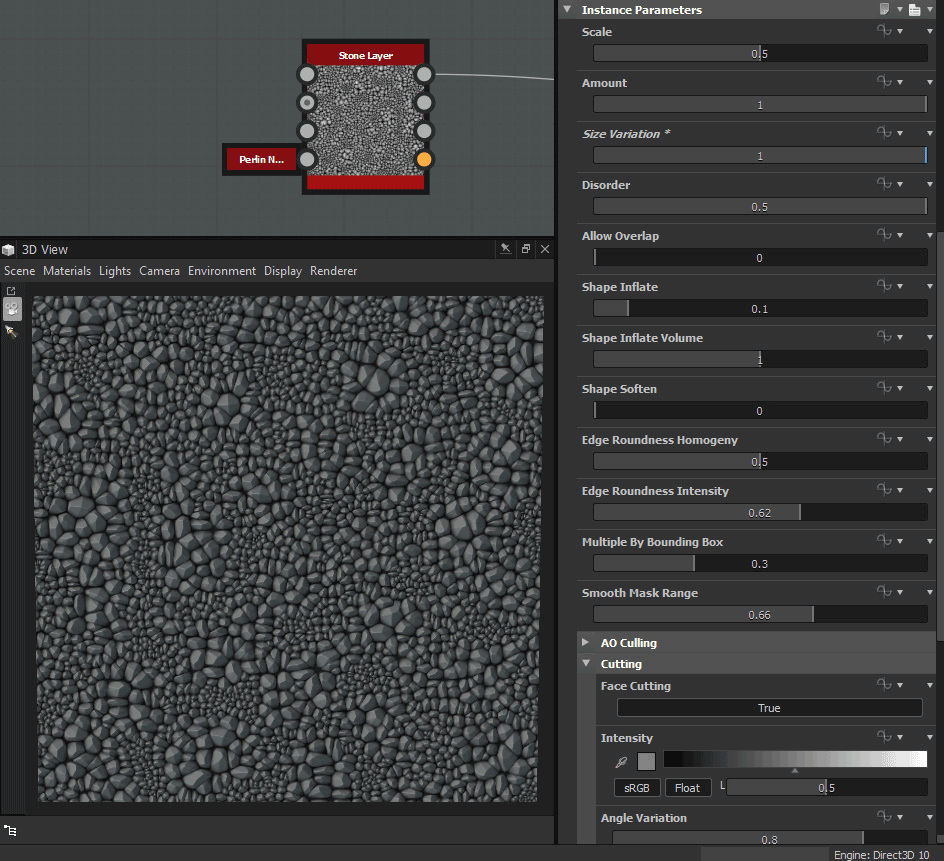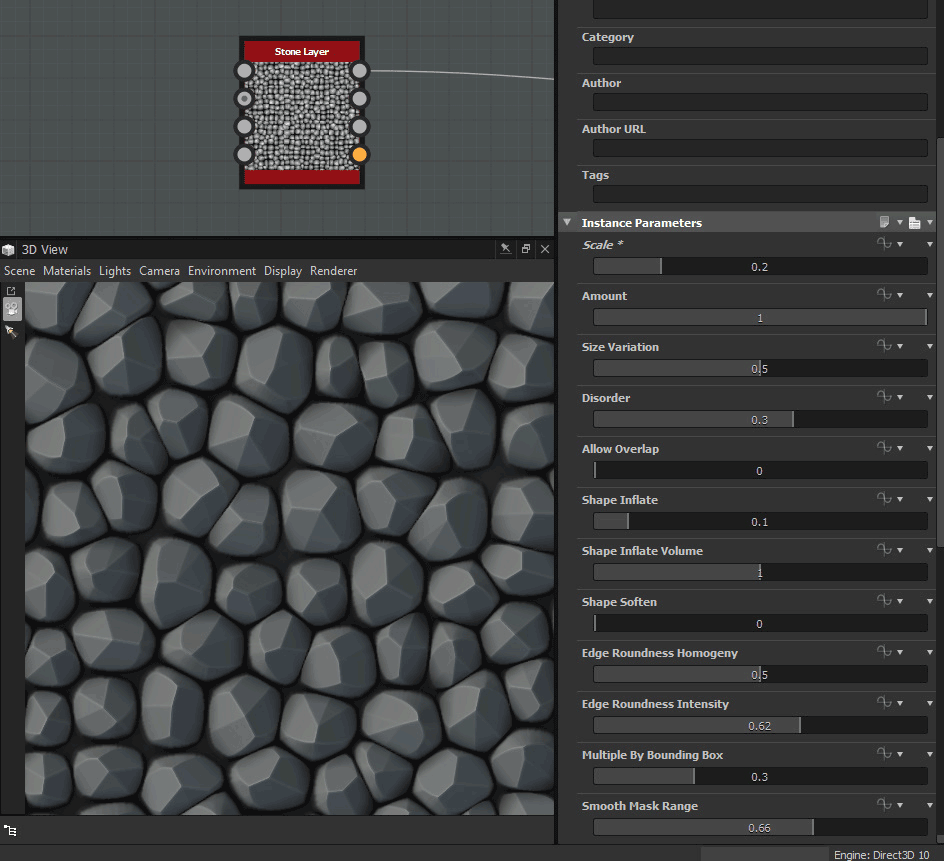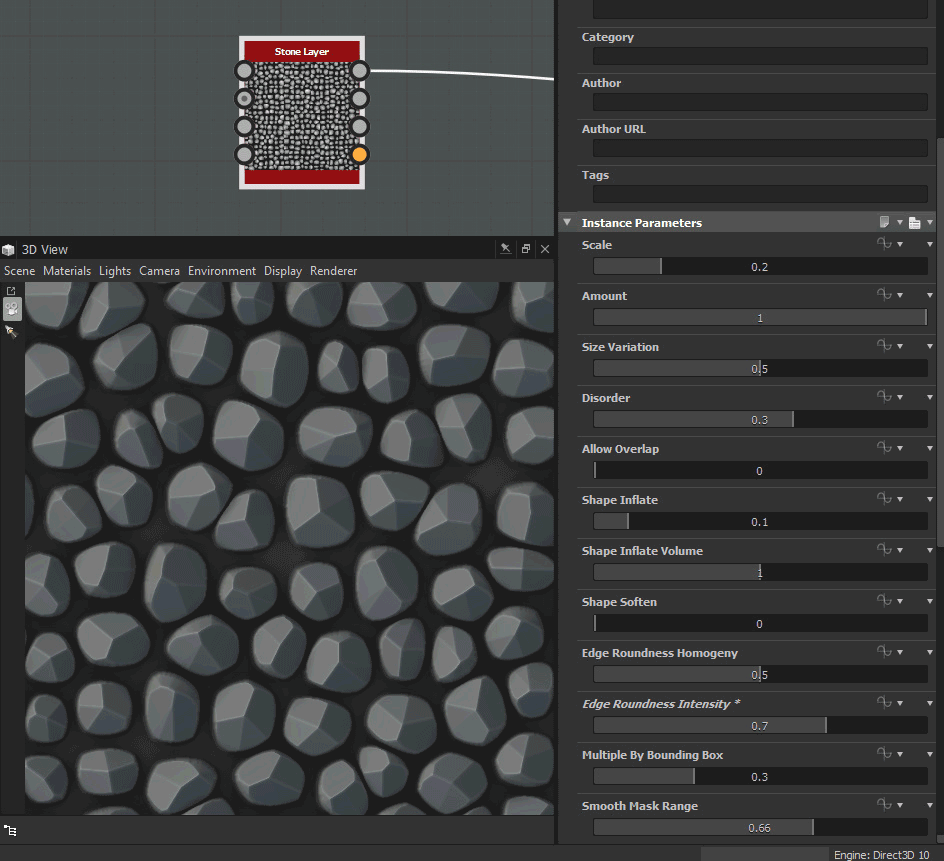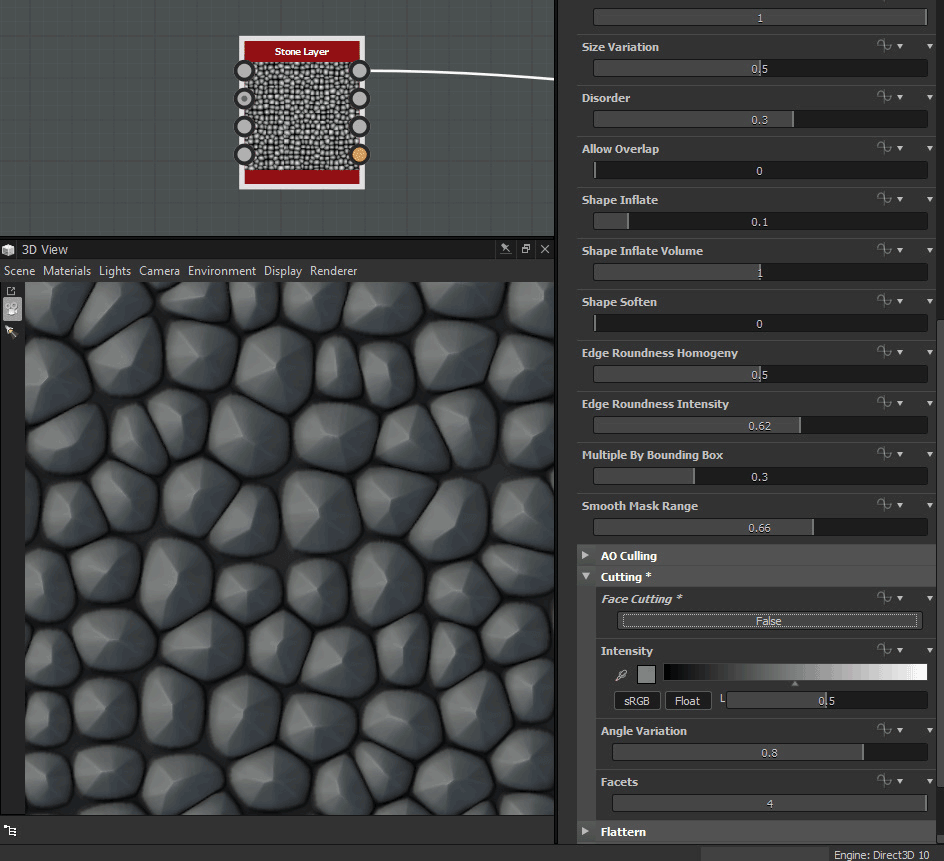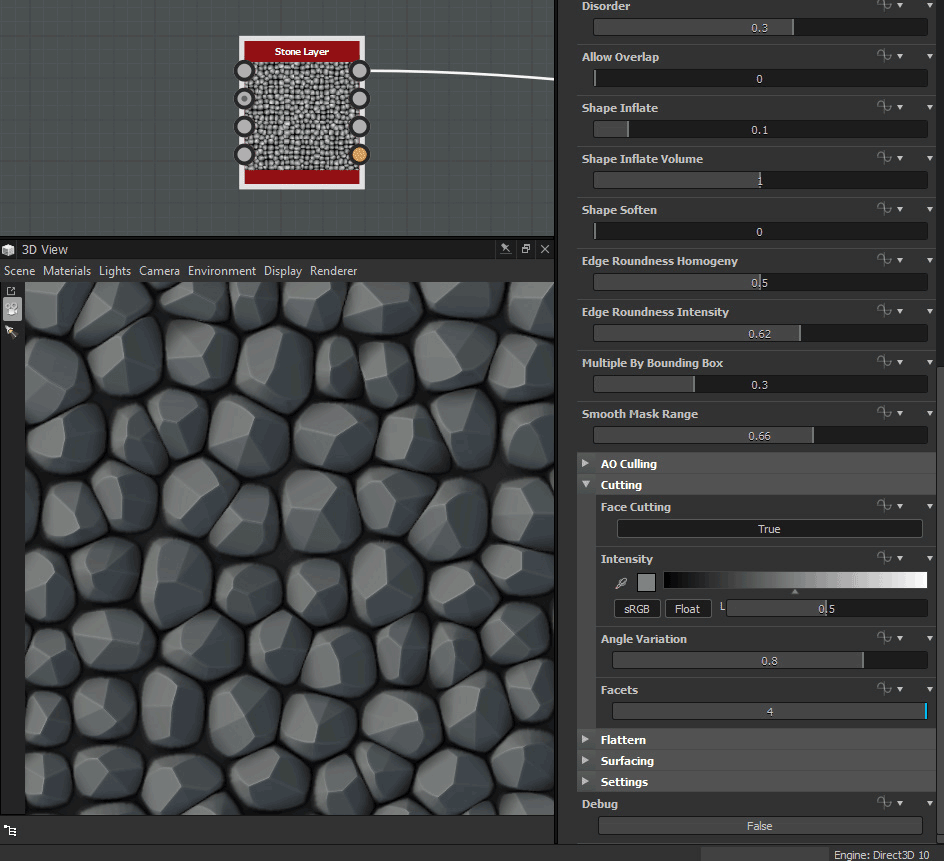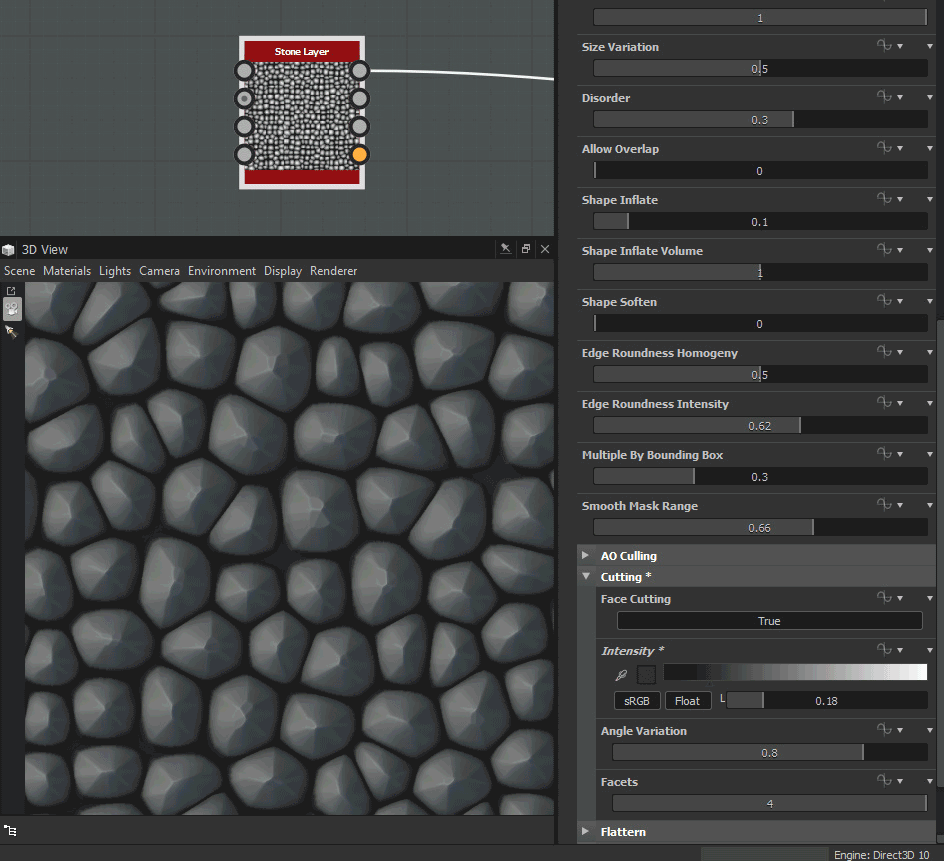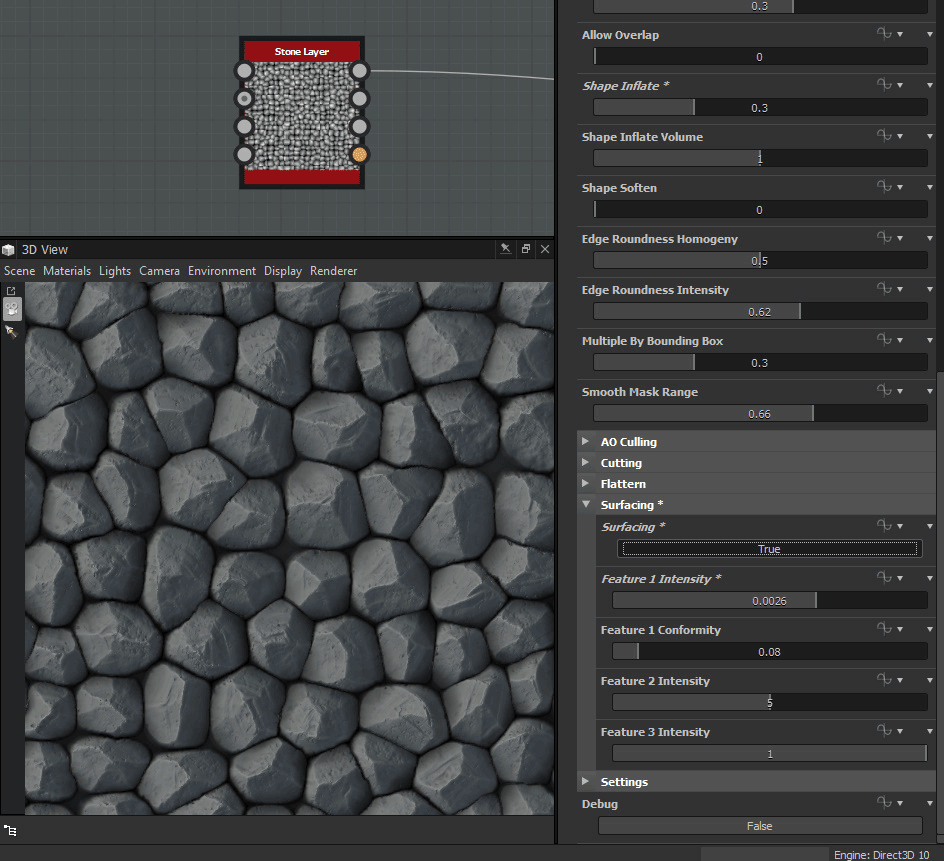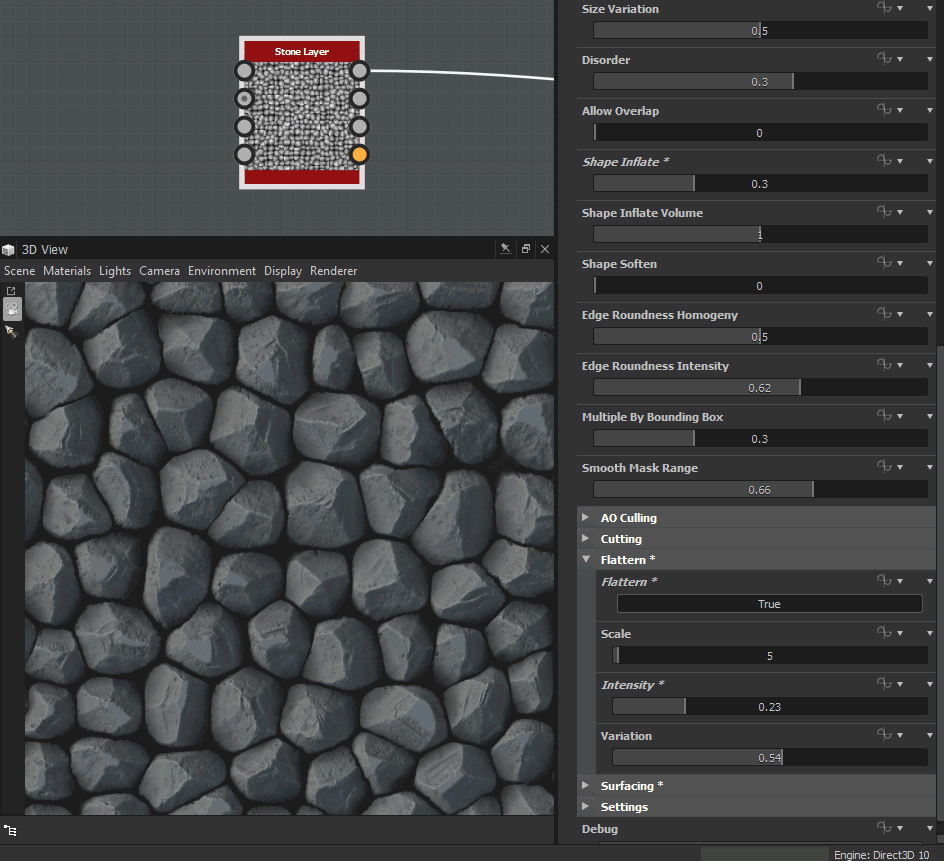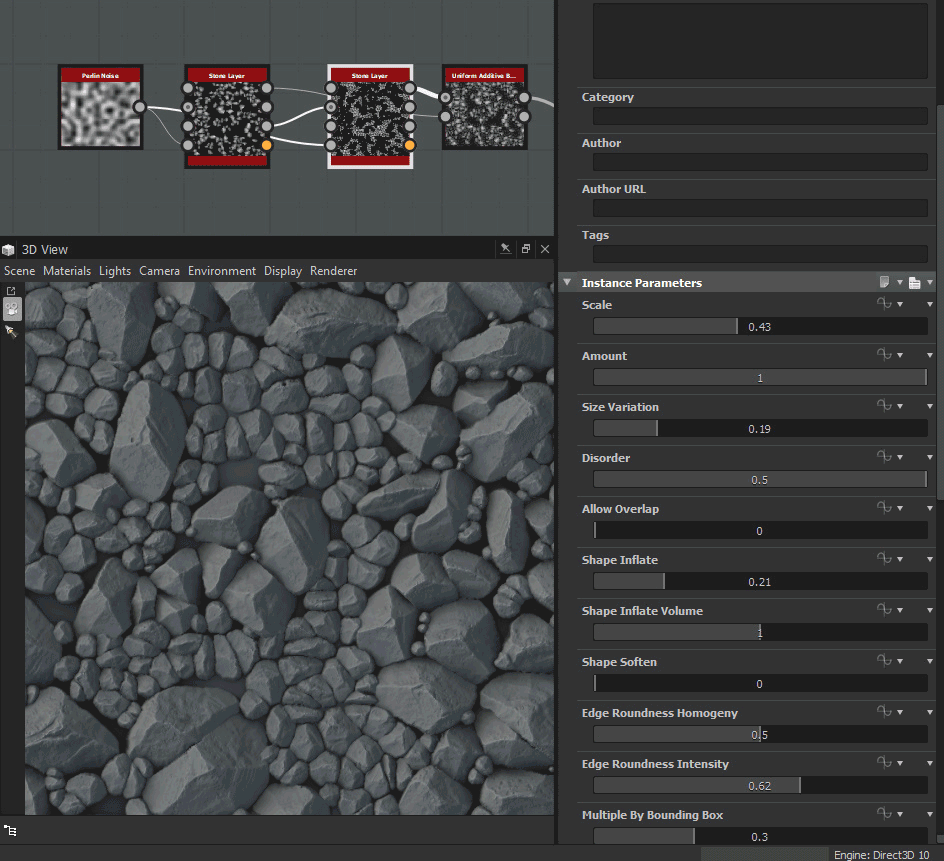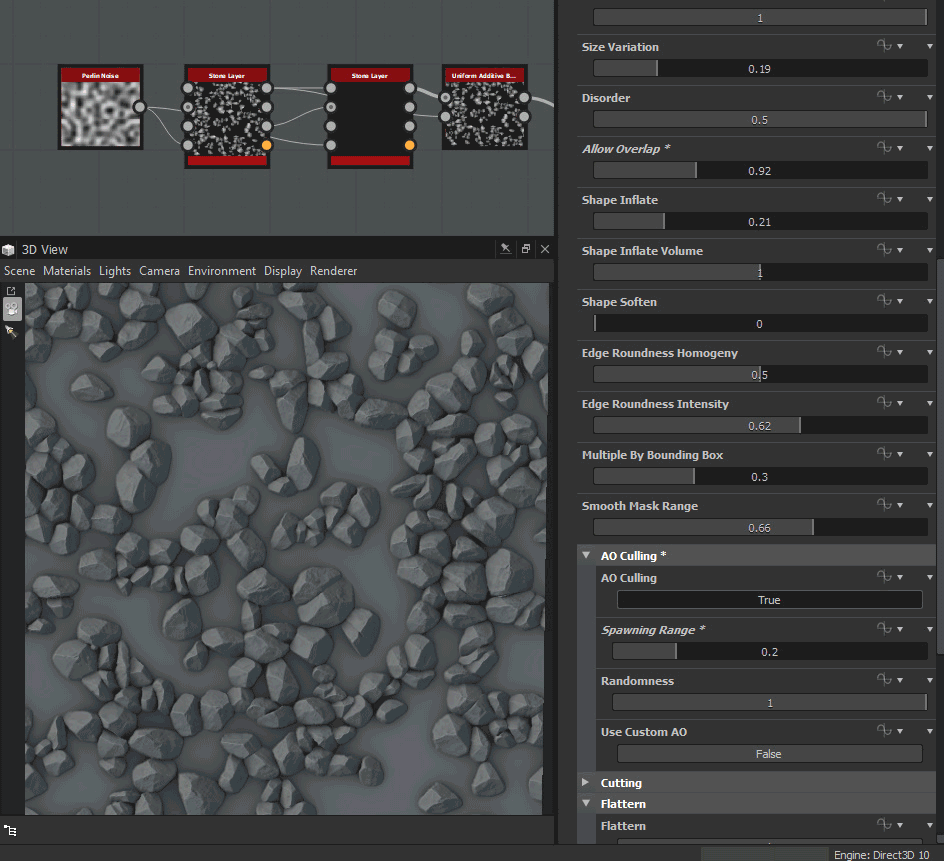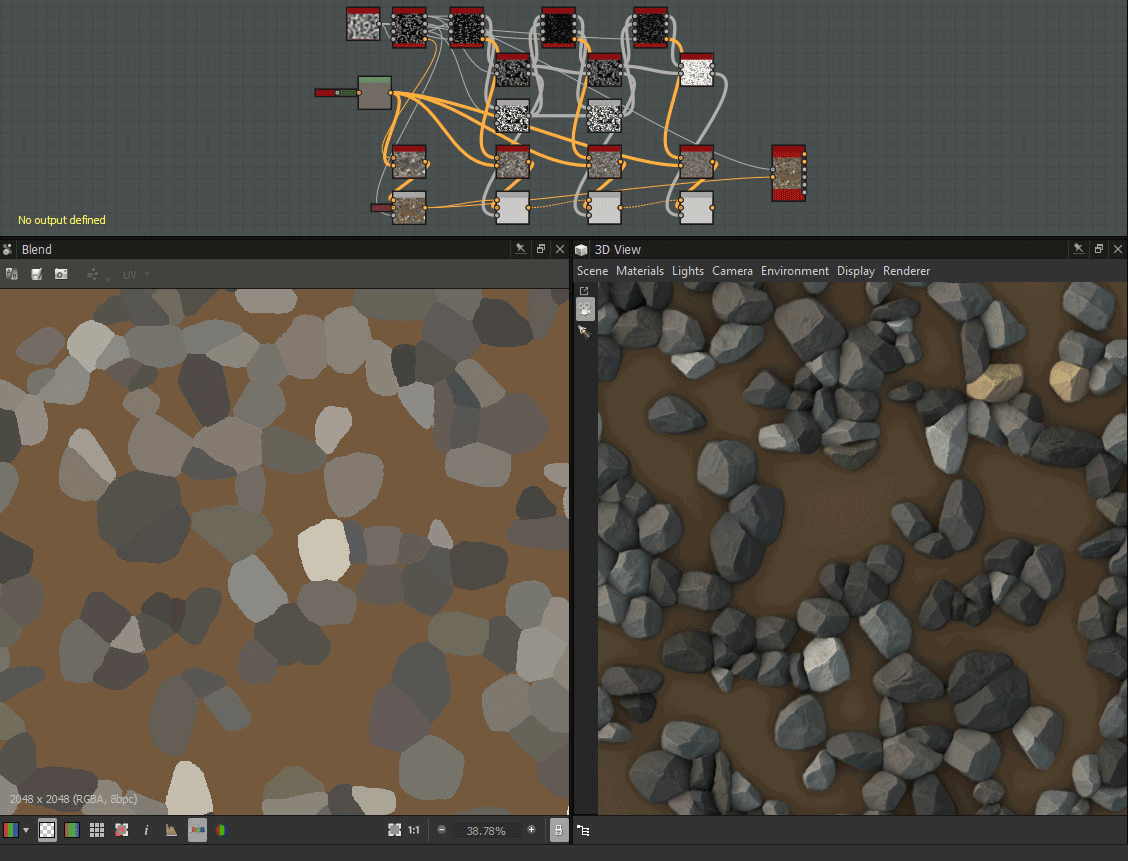A common problem I seem to have when building an albedo texture is finding the balance between material flexibility, user friendliness and uniqueness.
I like using uniform color pickers instead of HSL nodes because I find visually choosing your color is more intuitive. It also means you can set up the color pickers in such a way that your albedo can have a primary, second and tertiary colors. The problem is, its very hard to get a good variety of colors when only using uniform colors.
The gradient node does a good job of solving the variety problem by letting you sample many colors at once from reference, but then you loose the color picker flexibily and it becomes very unstable if using the gradient dynamic node or building color variations. How many hours have you spent getting your colors to look good, only for it to fall apart when you change the random seed value of the graph or the overall color of the material. If your anything like me, a lot.
These problems are what iv tried to solve with this node. Lots of videos below, so keep scrolling!
At its core, it's a simple color picker with HSL variation sliders:
Whats neat is the HSL channels are totally independent from each other.
You can also adjust the number of samples that should be taken too
When you start to layer these up, you can get some nice variety of colors. Its still controlled by a simple color picker though, giving good reliable control over the material. In this example, there are two layers.
And the built in seed value will sample different colors.
The important feature here, is the node is totally independent from the graphs global random seed value. Meaning what ever colors you set, will remain consistent regardless of the input.
This decoupling from the random seed value is really powerful when you plug in a color chart to the color input slot. Here I sample some colors from a reference image and use that information to sample colors from instead.
Notice its still preserving color when changing the random seed and instead we use the internal seed value to sample different colors from the chart. As before, we can choose how many samples we should take too.
We still have access to the variation slider too!
That is as far as iv gotten for now, so let me know your thoughts!